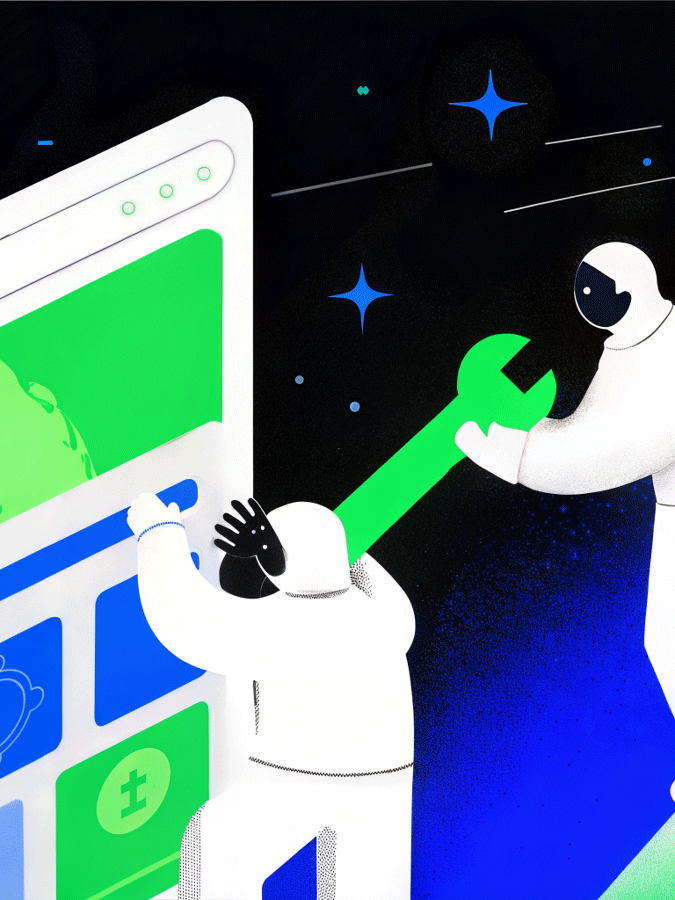You’ve optimized everything — images are compressed, CSS is minified, lazy loading is in place, and performance plugins are working overtime. Yet, your WordPress site still struggles to hit that elusive 100 on Google PageSpeed Insights. Why? It's due to what we call the "WordPress Performance Ceiling".
Because no matter how much you tweak, tune, and tool your WordPress setup, there’s a hard truth you’ll eventually face is that it will never be truly fast, truly performant, or truly exceptional for user experience.
WordPress has a performance ceiling.
That ceiling is baked into its architecture — and it’s why modern frameworks like Astro, paired with a headless CMS and hosted on Vercel, consistently outperform even the most carefully tuned WordPress environments.
It's not just about optimizing the frontend.
Most optimization efforts focus on the frontend: reducing image sizes, minifying scripts, leveraging browser caching. And yes, these steps help. But when Google measures site speed, it isn’t just measuring what loads in the browser — it’s also tracking how the page is served.
And that’s where WordPress starts to unravel.
WordPress dynamically generates every page each time the browser requests it. Even with caching in place, you’re still dealing with PHP execution, database queries, and plugin processing on most page loads. You can make it faster — but only up to a point.
The bottlenecks that slow down your WordPress backend, is where the real pain happens.
We recently conducted a deep backend performance audit of a WooCommerce site, and what we found speaks volumes about why WordPress performance breaks down:
Key Findings from the Audit:
- WooCommerce Subscriptions Reporting Overhead: A MySQL query from the WooCommerce Subscriptions report was taking over 9 seconds per execution, consuming 50%+ of backend processing time.
- AutomateWoo Scheduled Tasks: Every-minute cron jobs paired with 12,000+ logs overwhelmed the database.
- Default WP-Cron Behavior: Triggering
wp-cron.phpon every page load added significant background load. - Action Scheduler Failures: Over 2,500 failed tasks caused delays in
admin-ajax.phpand slowed the entire admin experience. - Real-Time Backups: BlogVault’s real-time backup system was executing intensive database queries—some exceeding 9 seconds each—which significantly impacted backend performance, especially during periods of high traffic. While real-time backup tools aim to safeguard content changes on traditional platforms like WordPress, they often introduce substantial server strain in the process. These systems are essentially designed to patch over the fragility of legacy CMS architectures by constantly monitoring and recording database state. However, this approach highlights a deeper issue: reliance on direct database querying within the same environment responsible for serving live traffic. Modern solutions—such as decoupled architectures with API-based content delivery and scheduled, offloaded backup workflows—offer a more scalable and performance-friendly alternative.
- Admin Columns: Detailed admin views built with Admin Columns Pro were triggering additional real-time database queries for each row displayed—such as pulling order counts, product metadata, and customer details. On pages displaying 50 to 100 entries, this resulted in load times exceeding 10 seconds. While these views improve usability, the performance tradeoff in WordPress is steep due to its reliance on per-request PHP execution and live querying. In contrast, modern CMS platforms—particularly headless CMS tools like Storyblok or Contentful—handle administrative interfaces more efficiently. These platforms are architected as client-side applications that leverage GraphQL or REST APIs to fetch only the data needed, often with built-in pagination, caching layers, and lazy loading. Instead of reloading entire views or querying the full dataset on each interaction, they dynamically load and render content as required—resulting in significantly faster and more responsive admin experiences, even at scale.
Even after implementing Redis object caching, increasing the PHP memory limit, and cleaning up failed scheduled tasks, we were still fighting WordPress itself — not just plugin behavior.
Plugins Can’t Fix Architecture
Performance plugins promise miracles. But they’re treating symptoms, not the root cause. WordPress is a monolithic CMS after all. It loads core functions, executes PHP logic, fetches from the database, and processes themes and plugins — every single time a user visits a page.
Even with:
- Redis object caching
- Disabled cron execution via
DISABLE_WP_CRON - Server-level cron jobs
- Trimmed plugin list
...you’re still limited by the fact that WordPress is inherently dynamic.
Why “Normal” WordPress Speed Isn’t Good Enough Anymore
For many agencies that build exclusively in WordPress, slow performance isn’t a problem—it’s just how things are. Long load times, sluggish admin panels, and constant plugin patches become part of the workflow. They’ve built in this ecosystem for so long that the delays feel normal. And unfortunately, they pass that expectation on to their clients, who often don’t realize there’s a better way.
But when you compare those sites to modern apps and high-performing websites, the difference is undeniable.
We don’t believe sluggish has to be standard. That’s why we offer modern, headless CMS solutions paired with cutting-edge frontend frameworks. Our builds are optimized from the ground up for speed, scalability, and stability—delivering sites that feel more like apps, load instantly, and scale effortlessly.
You don’t have to settle for “normal.” We’re here to build modern, future-proof websites.
Astro + Headless CMS + Vercel: Built for Speed
By contrast, Astro ships static HTML by default. Your content is rendered once and instantly served — no database needed. Pair this with a headless CMS like Storyblok or Contentful, and you give marketers the editing experience they expect, without sacrificing performance.
When hosted on platforms like Vercel, you unlock:
- Global edge delivery
- Serverless rendering when needed
- Automatic scaling
- Consistent 100/100 Google PageSpeed scores
No Redis setup. No cron job debugging. No runaway queries.
Just a modern site that remains a fast-loading, excellent user experience.
Adding more plugins to solve the problem of too many plugins
In the WordPress ecosystem, we’ve built custom plugins just to stop subscription reports from running in the background. We’ve written admin tools to clear failed tasks, manually audited cron job behavior, and optimized admin views to reduce load.
Even then, we couldn’t consistently hit perfect performance without tradeoffs. This is insane if you think about it. But this is the kind of custom work needed to handle such an outdated system.
With Astro + Headless CMS + Vercel:
- Sites load in under a second, even on mobile
- We avoid plugin conflicts and slow admin interfaces
- Our clients no longer call about "why the site is slow again"
It’s not just faster — it’s simpler, more stable, and future-proof.
Why We Offer Headless CMS Solutions to Clients who want speed, security, and a future-proof website.
We’ve worked with WordPress for years—and while it still has its place, many growing businesses are outgrowing its limits. That’s why we offer headless CMS solutions for clients who demand more: faster performance, stronger security, and infrastructure that’s built to last.
A headless CMS decouples your content from your frontend, which opens up an entirely new world of performance and scalability. Paired with a static site generator like Astro and hosted on a modern edge network like Vercel, you get a stack that delivers near-instant load times, global reliability, and fewer moving parts to secure or maintain.
It’s not just about developer preference—it’s about delivering a better experience for everyone:
- Users enjoy blazing-fast load times on every device.
- Marketers and editors get a visual, intuitive editing experience with powerful workflows.
- Business owners get a scalable, flexible, and more secure web presence with fewer plugin headaches.
We don’t build headless websites because they’re trendy—we build them because they’re built for the future.
When WordPress Still Makes Sense
That said, WordPress still has value — especially for:
- Simpler content sites
- Teams familiar with its admin experience
- Projects with limited budgets
In those cases, we recommend:
- Using hosts like Kinsta for optimized server environments
- Reducing reliance on plugins that alter the admin UI.
- Avoiding overuse of scheduling plugins and third-party automation tools
If you stay within those boundaries, WordPress can still perform well — but it will never match what’s possible with a decoupled, modern stack.
Final Thoughts: Stop Fighting the Stack
You can only optimize so far before you hit the limits of the platform itself.
With WordPress, every plugin you add, every query you run, every page you load — it all adds up.
Modern frameworks like Astro, paired with a headless CMS and deployed on Vercel, aren’t just a workaround. They’re an evolution — one designed from the ground up to solve the performance issues WordPress was never built to handle.
If you’re tired of fighting for a faster site, it might be time to switch stacks — and stop fighting the ceiling.